A cyberattack now happens every 39 seconds, a pace that shows no signs of slowing. This isn’t a problem for large corporations alone; it’s a direct threat to your personal data, finances, and privacy. Learning how to outsmart hackers is no longer a technical skill for experts, but an essential life skill for staying safe online.
This guide is designed for the everyday internet user. We will demystify cybersecurity and provide clear, actionable steps to protect your digital life. You will learn how to build strong defenses, recognize the most common online threats, and secure your valuable information from those trying to steal it.

The First Line of Defense: Rethinking Your Passwords
Passwords are the keys to your digital kingdom. Yet, a surprising number of people use simple, easy-to-guess passwords for multiple accounts, leaving the door wide open for intruders. A strong password strategy is the foundation of staying safe online.
The Anatomy of a Strong Password
Hackers don’t guess passwords one by one; they use powerful software that can test billions of combinations in moments. A password like “Summer2025!” might seem secure, but it can be cracked quickly.
To create a truly strong password, adhere to these principles:
- Go for Length: Your password should be at least 12-15 characters long. The longer it is, the more time and resources it takes to crack.
- Mix It Up: A strong password includes a combination of uppercase letters, lowercase letters, numbers, and symbols (e.g., @, $, %, &).
- Avoid the Obvious: Never use personal details like your name, your children’s names, your birthday, or your address. This information is often publicly available.
- Embrace Passphrases: A passphrase is a sequence of words that is easy for you to remember but difficult for a computer to guess. For example, “BlueGuitar!RainsOn*4thStreet” is far more secure than “P@ssw0rd!”.
Your Most Powerful Ally: The Password Manager
Expecting to remember dozens of unique, complex passwords for every online account is unrealistic. This is why a password manager is an indispensable tool for anyone serious about staying safe online.
A password manager is an encrypted application that securely stores all of your login credentials. You only need to remember one single, strong master password to unlock your vault.
- How They Enhance Security: These tools can generate incredibly complex and unique passwords for every new account you create. They then autofill these credentials for you, protecting you from keyloggers (malware that records your keystrokes).
- Leading Options: Reputable password managers like Bitwarden, 1Password, and LastPass offer robust features. Many have excellent free versions or affordable plans for families.
- Breach Containment: The greatest benefit is account isolation. If one website suffers a data breach and your password is leaked, hackers can’t use it to access any of your other accounts because every password is unique.
How to Outsmart Hackers by Spotting Their Traps
Cybercriminals often rely more on psychology than on sophisticated hacking. They trick people into giving up information voluntarily. Understanding their tactics is crucial for avoiding their traps.
The Ever-Present Threat of Phishing
Phishing is the most widespread form of cyberattack. It involves a hacker sending a fraudulent message—typically an email, text, or social media DM—that appears to come from a legitimate organization like your bank, a shipping company, or a tech giant.
The message’s goal is to lure you into clicking a malicious link or downloading an infected file. This can lead to credential theft, financial loss, or a malware infection on your device.
Here’s how to identify a phishing attempt:
- Inspect the Sender’s Address: Always check the full email address, not just the display name. Scammers often use slightly altered domains, like “info@microsft.com” or “security@apple.support.com”.
- Watch for Urgent or Threatening Language: Phishing messages often create a false sense of urgency. Phrases like “Your account will be terminated” or “Suspicious activity detected” are designed to make you act impulsively.
- Verify Unexpected Attachments: Be extremely cautious of unsolicited attachments, even if they seem like invoices or shipping confirmations. If you weren’t expecting a file, don’t open it.
- Go Directly to the Source: If an email asks you to log in to your account, don’t click the link. Instead, open a new browser window and type the official website address yourself.
Avoiding Malware Infections
Malware, or malicious software, is a broad term for any program designed to harm your computer. This includes viruses that corrupt files, spyware that steals information, and ransomware that encrypts your data and demands payment for its release.
You can significantly reduce your risk of malware infection with these practices:
- Install Reputable Antivirus Software: A good antivirus program is your digital immune system. It runs in the background, scanning files and blocking threats. Keep it updated to protect against the latest viruses.
- Be Smart About Software Downloads: Only download applications from official sources like the Apple App Store, Google Play Store, or the developer’s official website. Pirated software is a very common carrier for malware.
- Keep Everything Updated: Software updates aren’t just for new features; they often contain vital security patches that fix vulnerabilities. Enable automatic updates for your operating system (Windows, macOS), web browser, and other essential apps.
Adding Layers for Maximum Security
A single lock on a door is good, but multiple layers of security are better. These additional steps are easy to implement and dramatically increase your defense against hackers.
The Non-Negotiable: Two-Factor Authentication (2FA)
Two-factor authentication is one of the most effective security measures you can take. It requires a second piece of information in addition to your password, proving it’s really you logging in. Even if a hacker steals your password, they can’t access your account without this second factor.
There are several types of 2FA:
- Authenticator Apps (Recommended): Apps like Google Authenticator, Microsoft Authenticator, or Authy generate a constantly refreshing six-digit code on your phone. This is highly secure.
- Physical Security Keys (Most Secure): A small hardware device (like a YubiKey) that you plug into your computer or tap on your phone to approve a login. This method is resistant to phishing.
- SMS/Text Message Codes (Least Secure): A code is sent to your phone. While better than no 2FA, this method is vulnerable to “SIM swapping,” where a hacker tricks your mobile carrier into transferring your phone number to their device.
Enable 2FA on all your critical accounts, starting with your email, banking, and social media profiles.
Protect Your Connection with a VPN
When you connect to public Wi-Fi at a café, airport, or hotel, you’re on an open network. Hackers on the same network can potentially intercept your data. A Virtual Private Network (VPN) solves this problem by creating a secure, encrypted connection for your internet traffic.
A VPN scrambles your data, making it unreadable to anyone who might be snooping. It also hides your IP address, which adds a layer of privacy by obscuring your location. It’s a wise practice to activate your VPN whenever you’re not on a trusted home or work network.
Conclusion: Building a Resilient Digital Life
Learning how to outsmart hackers isn’t about becoming a cybersecurity guru. It’s about adopting simple, consistent habits that build a strong defense. By making smart security choices a part of your daily routine, you can protect yourself from the vast majority of online threats.
The most critical takeaways are to use a password manager for unique, strong passwords on every site, enable two-factor authentication wherever possible, and maintain a healthy skepticism of unsolicited messages. These three pillars form a powerful shield for your digital identity. Your online safety is in your hands.
Ready to take the next step in securing your digital world? Subscribe to our newsletter for ongoing security tips, news, and guides to help you stay safe online.