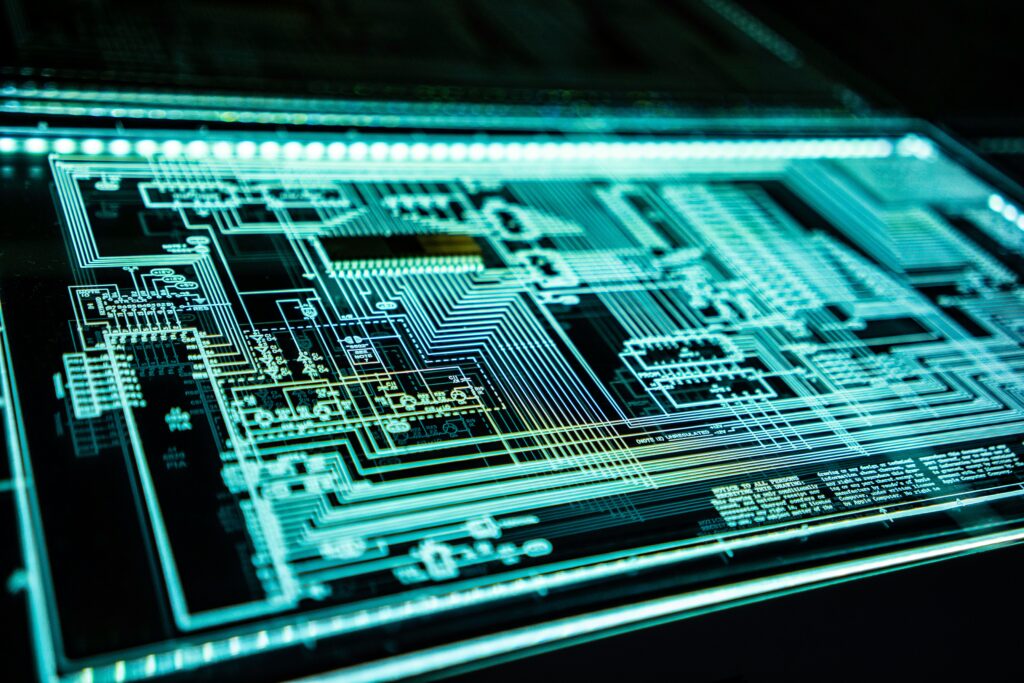How many times have you reused the same password across different websites? If you’re like most people, the answer is probably “too many.” In our connected lives, we share personal information daily, often without a second thought. This convenience, however, comes with significant risks.
Cybersecurity is no longer a topic just for IT experts or big corporations. It’s an essential life skill for everyone. From online banking to social media, your digital footprint is vast and valuable to cybercriminals. Protecting it is crucial for safeguarding your identity, finances, and privacy.
This article will guide you through simple, practical steps for better online safety. You will learn how to create strong defenses, spot common scams, and secure your digital life without needing to be a tech genius. Let’s dive into cybersecurity for the everyday user.

Mastering the Basics: Your First Line of Defense
Building a strong foundation is the most important step in protecting yourself online. These core practices are simple to implement but incredibly effective at warding off the most common threats. Think of them as locking your digital doors and windows.
Create Unbreakable Passwords
Weak and reused passwords are a primary cause of account takeovers. A 2021 report showed that 81% of data breaches are due to poor password security. It’s time to move beyond “Password123.”
A strong password should be:
- Long: Aim for at least 12-15 characters. The longer, the better.
- Complex: Use a mix of uppercase letters, lowercase letters, numbers, and symbols.
- Unique: Never reuse passwords across different accounts. If one account is breached, all your other accounts become vulnerable.
To make this easier, consider using a passphrase—a series of random words strung together, like “CorrectHorseBatteryStaple.” It’s easier to remember than a random string of characters but incredibly difficult for computers to guess.
Use a Password Manager
Remembering dozens of unique, complex passwords is nearly impossible for the human brain. This is where a password manager comes in. It’s a secure, encrypted vault that stores all your login credentials.
With a password manager, you only need to remember one master password. The manager then automatically fills in your login details for different sites. It can also generate highly secure passwords for you, solving the complexity problem instantly. This single tool drastically improves your online security posture.
The Power of Multi-Factor Authentication (MFA)
Even the strongest password can be stolen. That’s why the next crucial step is enabling Multi-Factor Authentication (MFA), sometimes called Two-Factor Authentication (2FA). This security measure adds a second layer of protection, making it much harder for unauthorized users to gain access.
MFA requires you to provide two or more pieces of evidence to prove your identity. It’s a core principle of good cybersecurity for the everyday user.
How MFA Works
After entering your password (the first factor), you must provide a second factor. Common examples include:
- Something you have: A code sent to your phone via SMS, a push notification from an authenticator app (like Google Authenticator or Authy), or a physical security key.
- Something you are: A biometric identifier like your fingerprint or a facial scan.
For example, when you log into your bank account, you enter your password and then a one-time code sent to your phone. This means a hacker would need both your password and physical access to your phone to get in.
Where to Use MFA
Enable MFA on every account that offers it, especially your most sensitive ones. Prioritize the following:
- Email accounts
- Banking and financial apps
- Social media accounts
- Password manager
A study by Microsoft revealed that MFA can block over 99.9% of account compromise attacks. It is one of the single most effective security steps you can take.
Recognizing and Avoiding Online Scams
Cybercriminals are masters of deception. They use psychological tricks to fool you into giving up sensitive information or downloading malicious software. Learning to spot these scams is a critical skill for staying safe online.
Spotting Phishing Attempts
Phishing is the most common type of online scam. Attackers send fraudulent emails, text messages (smishing), or social media messages that appear to be from legitimate sources, like your bank, a delivery service, or even a friend.
Look for these red flags:
- A sense of urgency: The message pressures you to act immediately, with threats like “your account will be suspended.”
- Generic greetings: Vague salutations like “Dear Customer” instead of your name.
- Spelling and grammar mistakes: Legitimate companies usually have professional-level communications.
- Suspicious links or attachments: Hover over links to see the actual URL. If it looks strange, don’t click it. Never open attachments from unknown senders.
A famous case involved a phishing email that looked like a Google Docs invitation. It tricked users into granting a malicious app access to their entire email account, which then spread the scam to all their contacts.
Protecting Yourself from Malware
Malware, short for malicious software, includes viruses, ransomware, and spyware. It can steal your data, encrypt your files for a ransom, or spy on your activity. It often spreads through phishing attachments or malicious downloads.
To protect yourself:
- Install Antivirus Software: Use reputable antivirus software on all your devices and keep it updated.
- Be Cautious with Downloads: Only download software from official websites or app stores. Avoid pirated content, as it is often bundled with malware.
- Keep Software Updated: Enable automatic updates for your operating system, web browser, and other applications. These updates frequently patch security holes that malware could exploit.
Securing Your Digital Environment
Beyond passwords and scams, your daily digital habits and the networks you use play a big role in your overall security. Making smart choices about how and where you connect can prevent many problems.
Safe Browsing on Public Wi-Fi
Public Wi-Fi networks, like those in cafes, airports, and hotels, are notoriously insecure. They are often unencrypted, meaning a hacker on the same network could easily “eavesdrop” on your online activity and steal your login credentials or financial information.
When you must use public Wi-Fi:
- Use a VPN: A Virtual Private Network (VPN) encrypts all your internet traffic, creating a secure tunnel that prevents anyone from spying on your data.
- Avoid Sensitive Transactions: Refrain from online banking, shopping, or entering any passwords while on a public network, even with a VPN.
- Ensure HTTPS: Only visit websites that use HTTPS (the “s” stands for secure). Your browser will show a lock icon next to the URL. This encrypts the connection between you and the website.
Managing Your Social Media Privacy
Social media profiles are goldmines of personal information for scammers and identity thieves. They can find your birthdate, location, pet’s name, and other details often used in security questions.
Take these steps to lock down your accounts:
- Review Privacy Settings: Set your profiles to “private” so only your approved friends or followers can see your posts.
- Be Mindful of What You Share: Avoid posting sensitive information like your full birthdate, home address, or vacation plans (which signals that your home is empty).
- Think Before You Click: Be wary of viral quizzes that ask for personal information, like “What was your first car?” These are often designed to harvest answers to common security questions.
Final Words
Cybersecurity for the everyday user doesn’t have to be complicated. By taking a few simple, proactive steps, you can build a powerful defense against the vast majority of online threats. It all starts with being mindful and making security a habit.
Your key takeaways should be to use strong, unique passwords managed by a password manager, enable MFA everywhere you can, and learn to recognize the red flags of common scams. In addition, secure your devices with updated software and be cautious on public Wi-Fi.
Your digital safety is in your hands. Start by choosing one action from this list today—like setting up a password manager or enabling MFA on your email. To stay informed on the latest threats and security tips, subscribe to our newsletter and continue your journey to becoming a safer, more secure online user.